Getting started with Work Tyme
Creating an account
Note: Work Tyme is free for up to three employees. Once you attempt to create your fourth employee you will be prompted to enter your credit card details into Stripe but this doesn’t necessarily mean you will start being billed (see billing for more information).
To create an account on Work Tyme for your business visit the registration page and fill in the information to create your account. This process will not only create your business account but also an employee account for yourself. You will automatically be set as an admin for your business account.
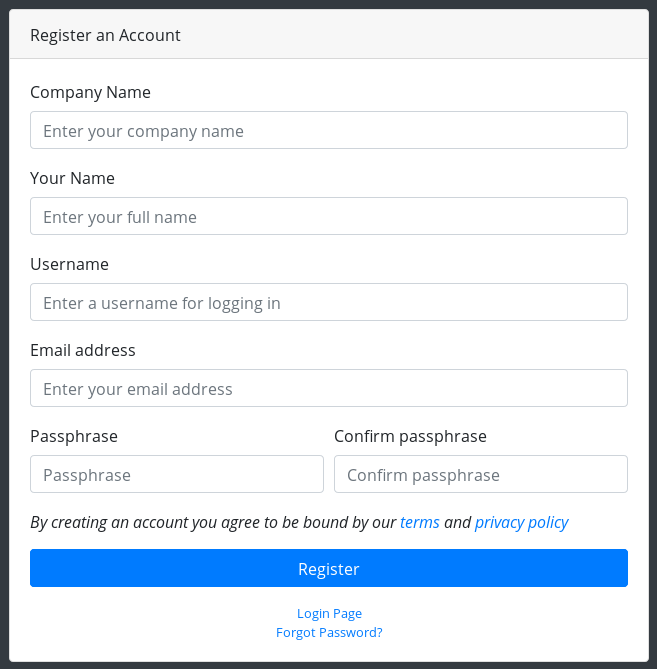
First Login
When you first login you will be presented the staff directory.
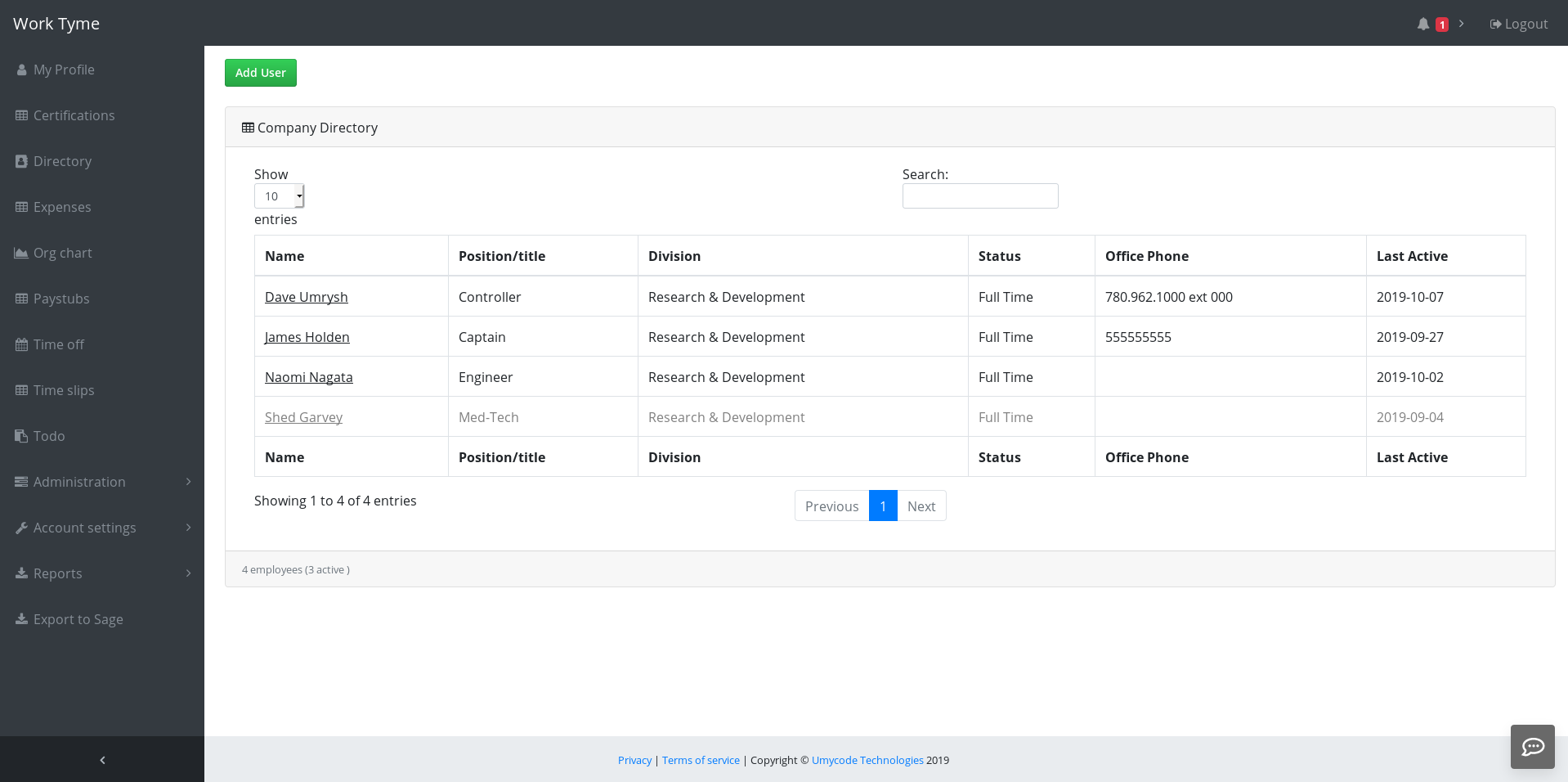
Next steps
Now that you have created your business account and have logged in with your own employee credentials we should create the company departments