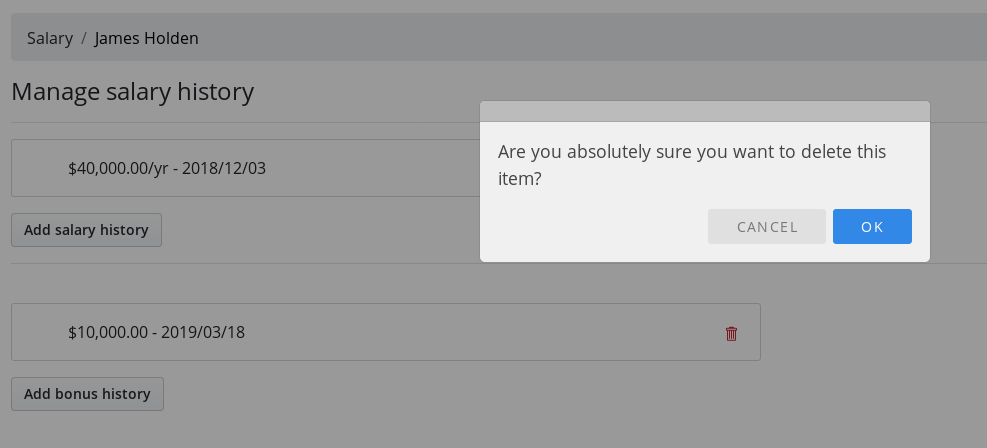Managing historical salary & bonus information
In addition to updating the information on an employee’s profile page, an admin can also mange the employee’s Salary and Bonus history by clicking on the headings titled “Salary history” and “Bonus history”.
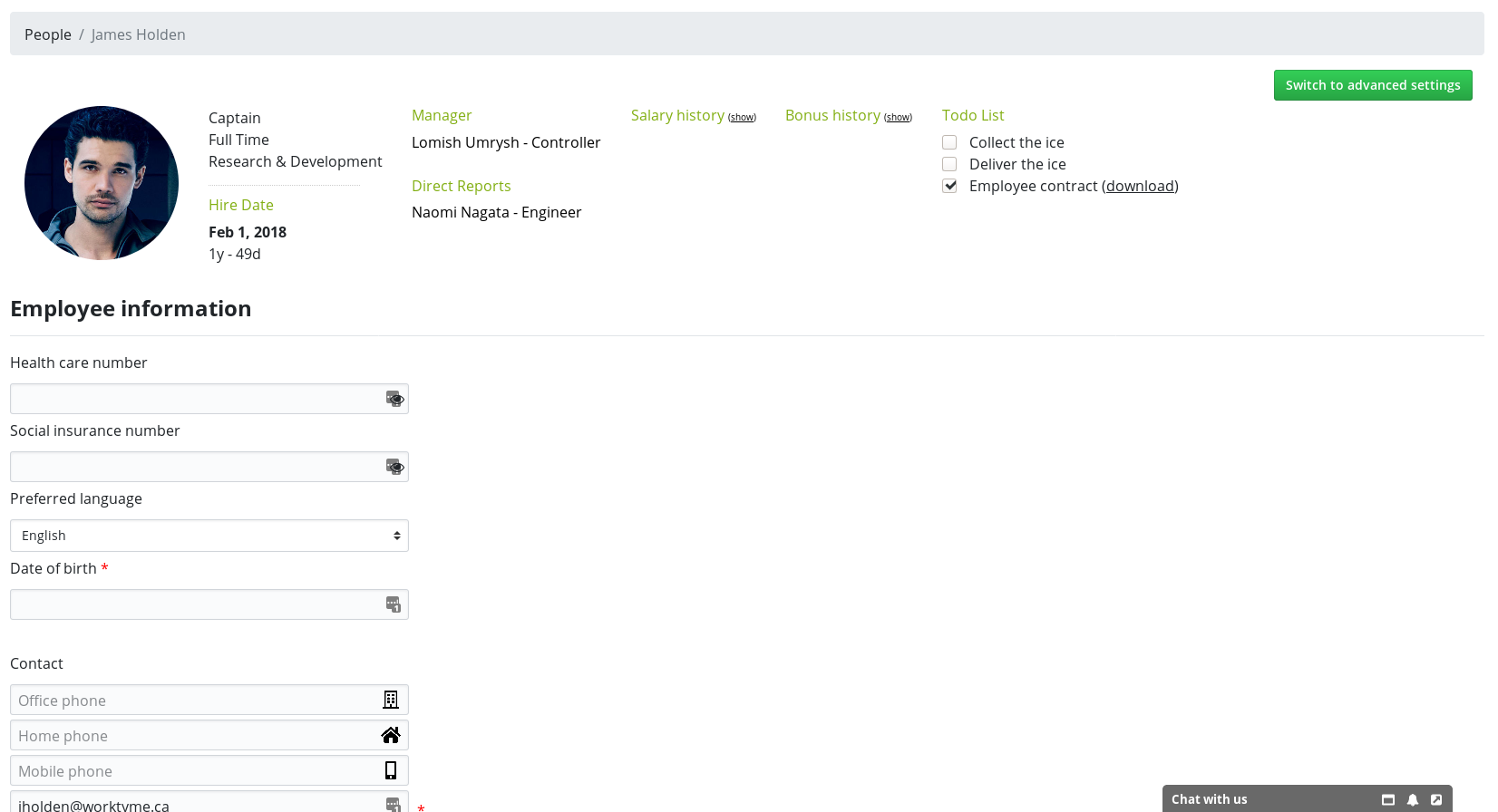
When they click on either of these links they will be presented with the following page which will display all currently entered salary and bonus history and allow the admin to make any changes.
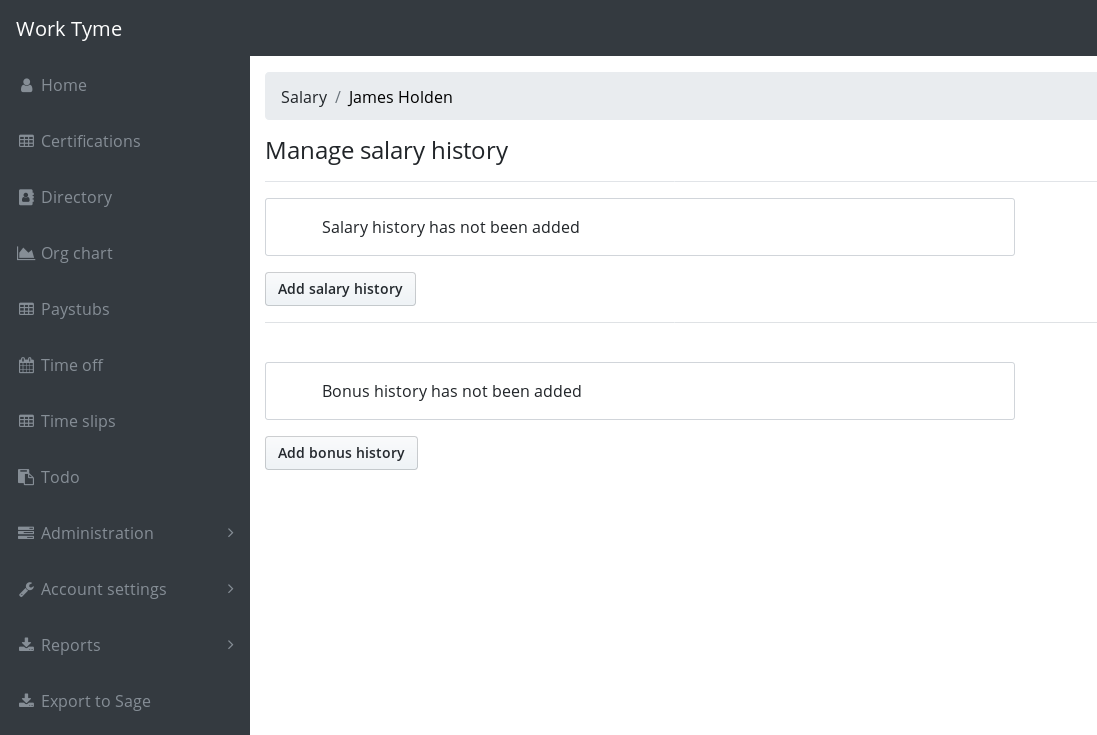
Add salary information
To add salary information click on the button titled “Add salary history” and fill in the information asked in the pop-up window.
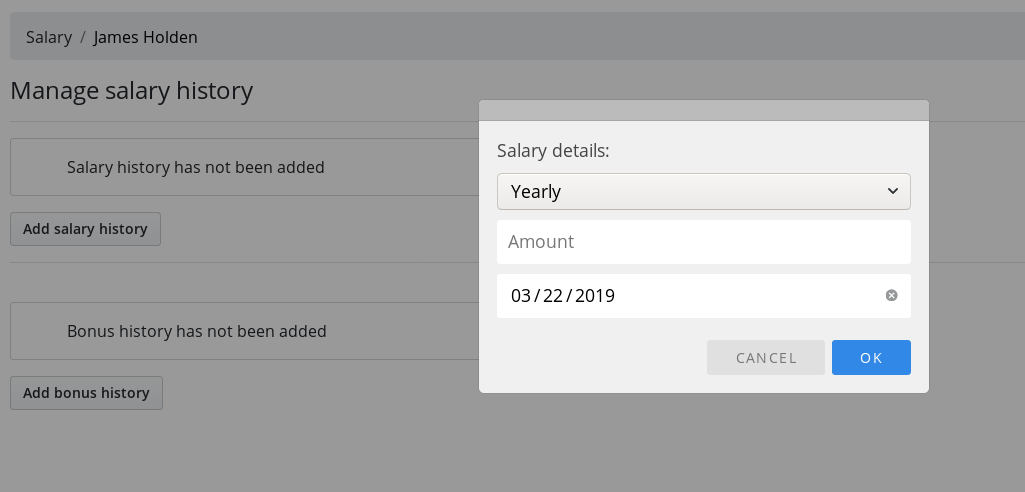
Add bonus information
To add bonus information click on the button titled “Add bonus history” and fill in the information asked in the pop-up window.
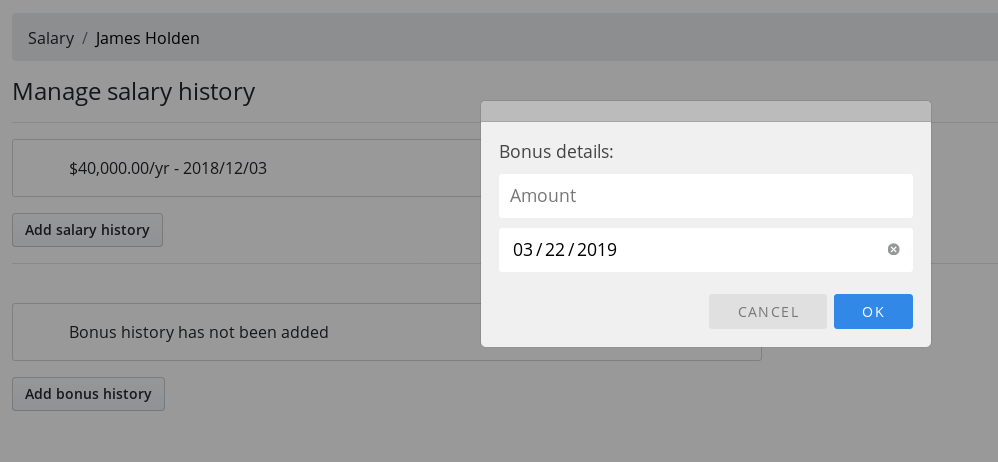
Remove salary or bonus information
To remove salary or bonus information click on the trash bin icon and confirm your request